项目感知:
- 添加了选中代码块后的右键菜单选项,可以将选中的代码块加入到项目感知中。
- 项目感知可以帮助ChatGPT更准确地回复问题,无需重复提供项目的上下文信息。
- 通过项目感知,我们的目标是打造更精准、更智能、更懂你的专属AI编程助手。
- 出于隐私考虑,即使开启项目感知,插件也不会自动搜集您项目的任何信息。您仍然需要手动选择项目中的内容添加到Context Prompt,例如项目依赖、项目配置、代码块、日志等。
- 您可以在设置 > 工具 > X-ChatGPT > 项目感知列表中进行编辑。
登录:
- 登录后可以同步您的社区头像。您可以在本社区上传个性头像 然后再打开聊天页面。头像就会自动同步过去啦。当你分享聊天记录时、会使用你自定义的头像生成图片 不再使用emoji表情。
新模型:
添加了以下新模型:
- gpt-4-0613
- gpt-4-32k-0613
- gpt-3.5-turbo-16k
- gpt-3.5-turbo-0613
这些新模型具有更快的响应速度和更长的上下文支持。gpt-3.5-turbo-16k 实测支持500行以内的代码 全文选中 一键发送到chatgpt
日志分析:
添加了一键分析问题获取解决方案的功能。您可以选中控制台输出的内容,然后使用该功能来分析问题并获取解决方案。

一键重置:
添加了一键重置功能,可以清空内置缓存并进行硬刷新,有效解决各种异常情况。
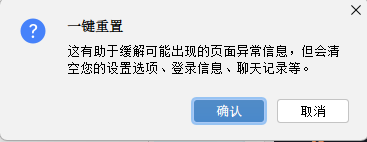
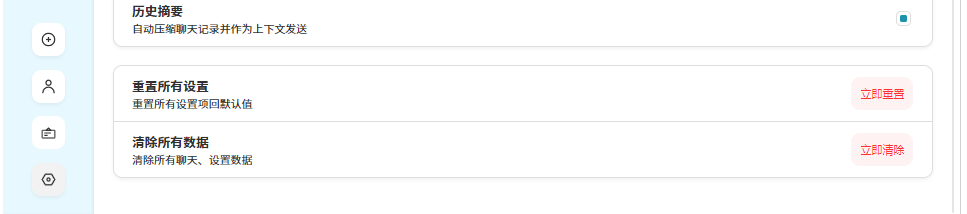
代码高亮:
代码高亮增加更多编程语言支持、开启语言自动识别 、实现md文档中的代码关键词高亮 。
gpt输出的内容样式 更接近CSDN的文章
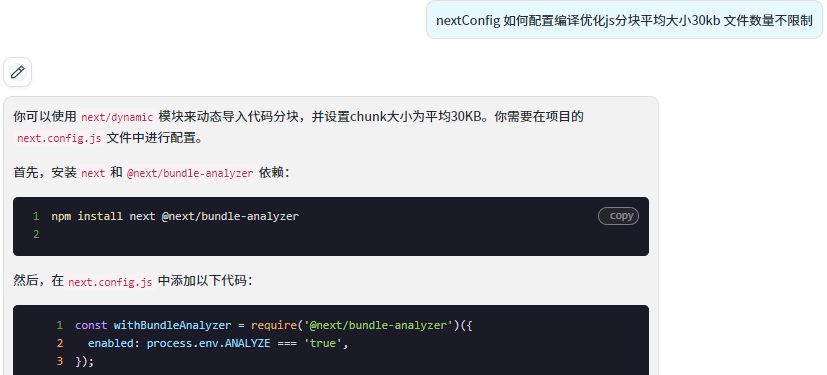
i18n:
添加了15种语言支持,您可以在设置中选择您偏好的语言。
体验优化:
– 即使不选中代码块,您也可以使用快捷键 Ctrl + Shift + X 来召唤ChatGPT。
一键清空聊天记录:
– 添加了一键清空聊天记录的功能,方便您清除历史对话记录。
以上是本次的开发日志,感谢您的关注和支持!
Project Awareness:
- Added a right-click menu option after selecting code blocks, which allows you to add the selected code block to the project awareness.
- Project awareness helps ChatGPT respond more accurately to questions without repeating the context information of the project.
- Through project awareness, our goal is to create a more accurate, intelligent, and understanding AI programming assistant tailored to you.
- For privacy reasons, even if project awareness is enabled, the plugin will not automatically collect any information about your project. You still need to manually select content from the project to add to the Context Prompt, such as project dependencies, project configurations, code blocks, logs, etc.
- You can edit the project awareness list in Settings > Tools > X-ChatGPT > Project Awareness List.
Login:
After logging in, you can synchronize your community avatar.
New Models:
Added the following new models:
- gpt-4-0613
- gpt-4-32k-0613
- gpt-3.5-turbo-16k
- gpt-3.5-turbo-0613
These new models have faster response times and longer context support.
Log Analysis:
Added a feature to analyze problems and obtain solutions with one click. You can select the content outputted in the console, and then use this feature to analyze the problem and obtain solutions.
One-Click Reset:
Added a one-click reset feature that clears the built-in cache and performs a hard refresh, effectively resolving various abnormal situations.
i18n:
Added support for 15 languages. You can choose your preferred language in the settings.
User Experience Optimization:
– Even if no code block is selected, you can use the shortcut Ctrl + Shift + X to summon ChatGPT.
One-Click Clear Chat History:
– Added a feature to clear chat history with one click, making it convenient for you to delete the history of conversations.
The above is the development log for this release. Thank you for your attention and support!

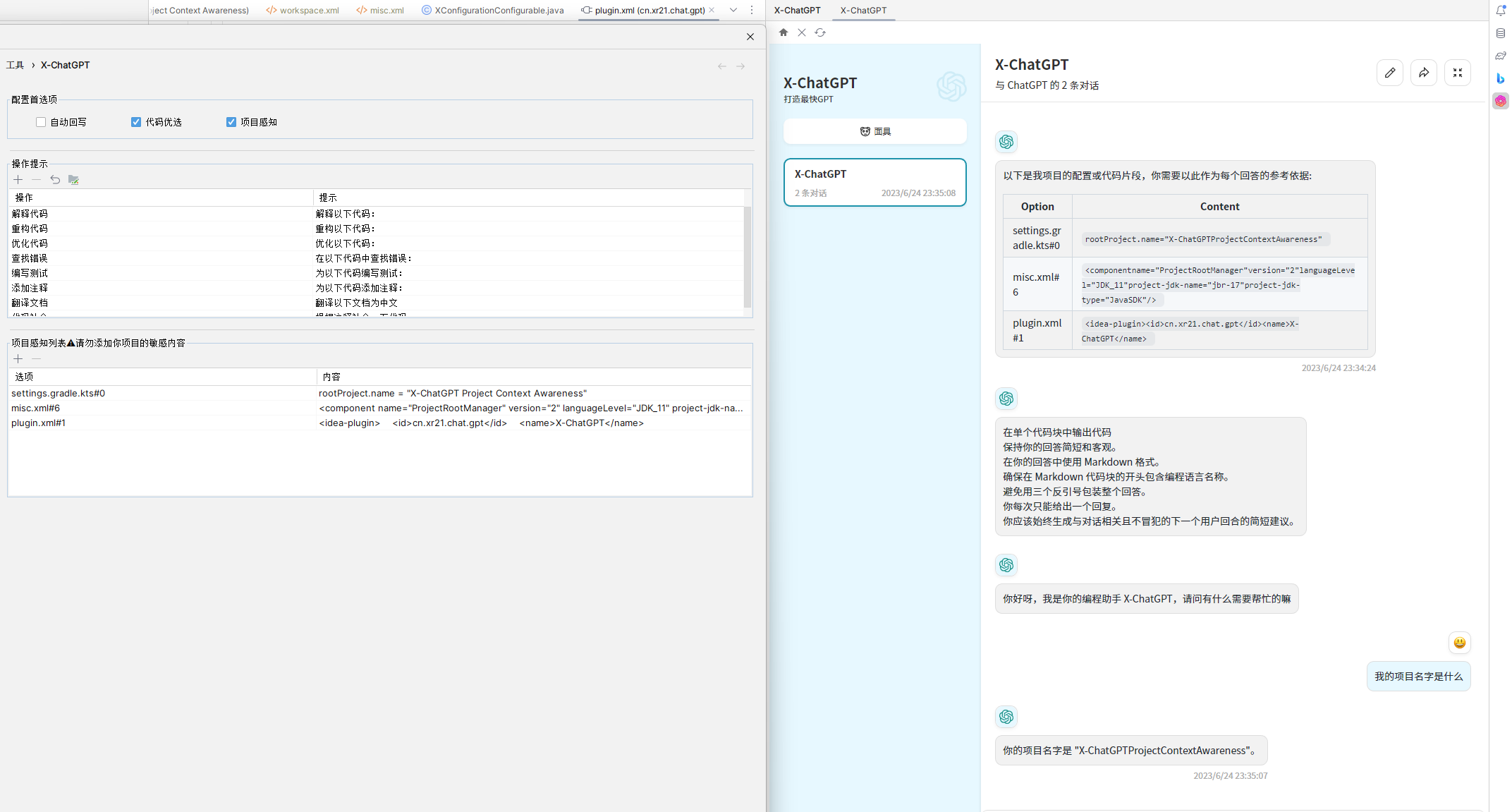











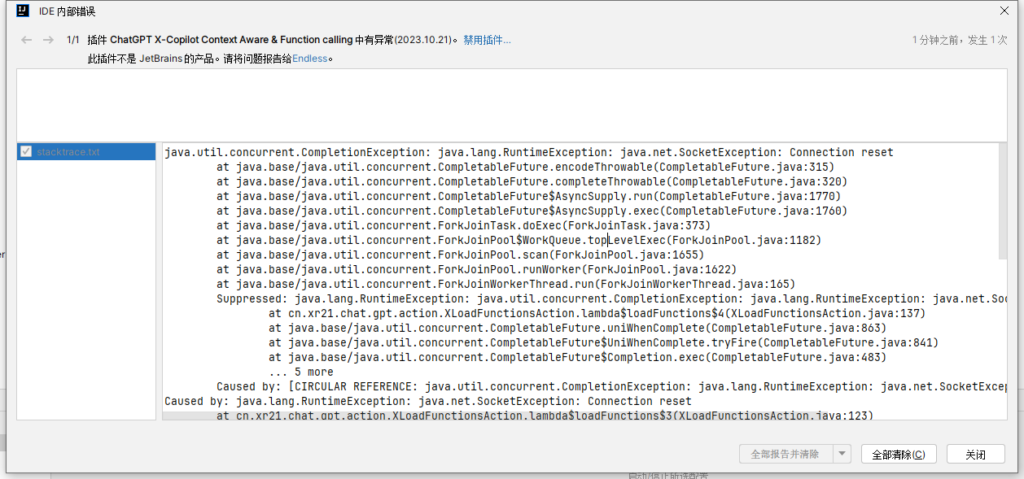

- 最新
- 最热
只看作者